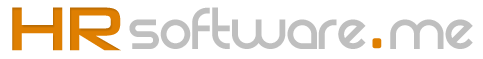Once a business adopts HR software, it has set the stage for improved efficiency, productivity, and accuracy. But before these and other windfalls can be realized, proper setup is necessary. As with any other system, implementing HR technology presents two possible options. The first is conventional installation from a disc or flash drive to an internal computing network. The second, which rapidly is gaining popularity, is installation on the cloud. While either option offers abundant benefits, the latter presents the greatest versatility. Cloud-based HR software facilitates access via mobile device or from remote locations, providing users with the greatest flexibility and most up-to-date information 24/7.
Whether HR technology is run internally or from the cloud, various personnel should participate in the setup process. Along with managers, an IT specialist is vital at this stage. This individual can oversee key implementational steps such as software configuration and the authorization of users. Should managers attempt installation themselves? Probably not. While HR systems are user-friendly by design, expert guidance generally produces the best results during installation. Unless managers have this requisite expertise (and no doubt some do), the participation of an IT specialist is crucial.
Following successful implementation, an HR system is ready for use. However, users may not be ready. Before personnel can harness the software’s formidable power, they must be brought up to speed. Depending on business size, capacity, and other characteristics, many users may be authorized to retrieve information, generate reports, and oversee other users. Thorough training, therefore, is vital to ensure this multiplicity of users possesses the requisite skill level.
If you have any questions about setting up HR systems, please reach out to HRsoftware.me. Our team is ready to provide additional information and answers to all your questions.